1. Discovering Devices with CDP and LLDP
“Automate network topology mapping and device discovery using CDP and LLDP protocols for real-time insights”
2. Synchronizing Time with NTP
“Ensure precise time synchronization across network devices with NTP for accurate log correlation.”
3. Monitoring Devices with SNMP
“Monitor network performance and automate alerts using SNMP for proactive device management.”
4. Capturing Logs with Syslog
“Centralize network logging with Syslog for comprehensive visibility and rapid troubleshooting.”
5. Managing Configurations and Backups
“Automate network configuration backups and version control for consistency and disaster recovery.”
6. IOS Image Management and Recovery
“Manage network device software versions with proper testing and recovery mechanisms for upgrades.”
Published: 15 July 2025
Author: Jean Claude Munyakazi
Category: Capturing Logs with Syslog
Reading Time: 9 minutes
Last Updated: 02 September 2025
Network Management
A Practical Guide to Discovering, Maintaining, and Monitoring Your Network
Capturing Logs with Syslog
- A severity level (ranging from 0 for critical system failure to 7 for debug-level information).
- A facility code, which identifies the subsystem that generated the message, such as IP, OSPF, or the operating system itself.
Syslog Severity Levels
| Level | Severity | Description | Example Use Case |
|---|---|---|---|
| 0 | Emergency | System is unusable | Total system failure |
| 1 | Alert | Action must be taken immediately | Hardware failure detected |
| 2 | Critical | Critical conditions | Interface down |
| 3 | Error | Error conditions | Authentication failure |
| 4 | Warning | Warning conditions | High CPU usage |
| 5 | Notice | Normal but significant | Configuration change |
| 6 | Informational | Informational messages | User login |
| 7 | Debug | Debug-level messages | Protocol debugging |
Facility Codes
Common facility codes help identify the source of messages:
- 16-23: Local use 0-7 (customizable)
- 0: Kernel messages
- 1: User-level messages
- 2: Mail system
- 3: System daemons
- 4: Security/auth messages
Why Timestamping Matters
# Cisco IOS timestamp configuration
service timestamps log datetime localtime show-timezone msec
service timestamps debug datetime localtime show-timezone msec
By enabling timestamping with commands like service timestamps log datetime, network administrators can correlate events across devices, especially useful when troubleshooting cascading failures or identifying root causes. Accurate timing is particularly critical in complex environments with high device density or multiple vendors.
Example: Correlated Event Timeline
10:15:32.123 Router-A: %LINEPROTO-5-UPDOWN: Line protocol on Interface GigabitEthernet0/1 changed state to down
10:15:32.125 Switch-B: %LINK-3-UPDOWN: Interface GigabitEthernet1/0/24 changed state to down
10:15:32.127 Router-C: %OSPF-5-ADJCHG: Process 1, Nbr 192.168.1.1 on GigabitEthernet0/0 from Full to Down
Broad Compatibility and Logging Tools
Supported Platforms
Network Devices
- Cisco: IOS, IOS-XE, IOS-XR, NX-OS
- Juniper: Junos
- Fortinet: FortiOS
- HP/Aruba: ArubaOS, ProCurve
- Arista: EOS
- Ubiquiti: UniFi OS
Servers & Operating Systems
- Linux: via
rsyslogorsyslog-ng - BSD: native syslog daemon
- Windows: via agents (NXLog, Splunk UF)
Cloud Platforms
- AWS: CloudWatch Logs
- Azure: Monitor Logs
- Google Cloud: Cloud Logging
Modern Log Analysis Tools Open Source Solutions
graph TD
A[Network Devices] –> B[Logstash]
B –> C[Elasticsearch]
C –> D[Kibana Dashboard]
A –> E[Graylog]
E –> F[MongoDB]
E –> G[Web Interface]
Popular Tools Comparison
| Tool | Best For | Key Features |
|---|---|---|
| Graylog | Mid-size networks | Real-time alerting, scalable, user-friendly |
| ELK Stack | Large enterprises | Powerful search, custom dashboards, real-time analytics |
| SolarWinds | Enterprise networks | SNMP/NetFlow correlation, vendor support |
| Splunk | Complex environments | Advanced analytics, machine learning, extensive integrations |
Best Practices for Syslog Implementation
# Cisco example - send only warnings and above
logging trap warnings
logging host 192.168.1.100
# Linux rsyslog rotation
/var/log/network/*.log {
daily
missingok
rotate 30
compress
delaycompress
copytruncate
}
# NTP configuration is crucial for log correlation
ntp server pool.ntp.org
Sample Syslog Configuration
! Enable timestamp services
service timestamps log datetime localtime show-timezone msec
service timestamps debug datetime localtime show-timezone msec
! Configure syslog server
logging host 192.168.1.100
logging trap informational
logging facility local0
logging source-interface loopback0
! Optional: Local logging buffer
logging buffered 16384 informational
# Network device logs
local0.* /var/log/network/cisco.log
local1.* /var/log/network/juniper.log
# Remote logging
*.* @@192.168.1.100:514
Conclusion
Effective syslog implementation transforms your network from a black box into a transparent, monitorable system. By centralizing logs, implementing proper timestamping, and leveraging modern analysis tools, network administrators gain the visibility needed to maintain robust, secure networks.
Start with basic centralized logging, then gradually enhance your setup with advanced analytics and alerting as your needs grow.
