Explore Projects
Close
Mobile Office Case with Raspberry Pi: A WLAN-to-LAN Bridge for On-Site Connectivity
Introduction
This project was developed as part of my IHK final exam (Sommer 2021) for the IT-Systemelektroniker qualification. It solves a practical challenge: how to provide secure, mobile internet access to LAN-based devices (like printers or PCs) at client sites using only WLAN access.
Project Overview
| Component | Details |
|---|---|
| Device | Raspberry Pi 4 with Raspberry Pi OS Lite |
| Function | WLAN-to-LAN bridge (NAT + DHCP + DNS) |
| Network Gateway | FRITZ!Box router (local subnet) |
| Use Case | Customer site deployments |
| Interface | WebUI (wifiWebUI) and CLI |
| Remote Config Tool | mRemoteNG |
What Was Implemented
- Raspberry Pi as a network bridge using:
dnsmasq,iptables, and custom routing- DHCP server and NAT over
eth0 - Automatic startup scripts via crontab
- WiFi Configuration UI via
wifiWebUI - LAN for clients (PC, printer), isolated from a customer network
- Complete network layout with FRITZ!Box in AP mode
Network Architecture
[Customer WiFi]
↓ wlan0
┌──────────────┐
│ Raspberry Pi │
│ (NAT + DHCP+AP)│
└──────┬───────┘
eth0 ↑
┌──────────────┐
│ FRITZ!Box │
│ (DHCP + DNS) │
└──────┬───────┘
↑
┌──────────┴──────────┐
[Local PC] [Network Printer]
Each LAN device receives local IP via the FRITZ!Box, which NATs via Raspberry Pi to access the internet through the customer’s WLAN.
Folder Structure (GitHub Repo)
mobile-office-case/
├── config/ # dnsmasq, network interfaces
├── deployment/ # install.sh and wifiWebUI integration
├── bashScripts/ # automation scripts
├── wifiwebui.conf # Web UI config
├── wifiwebui.psgi # Web interface app
├── README.pdf # Full project report
├── Presentation.pdf # IHK presentation slides
Key Technologies Used
dnsmasqfor DHCP and DNSiptablesfor NAT routingcrontabfor boot-time script execution- FRITZ!Box as internal DHCP/DNS relay
- Web configuration via
wifiWebUI
Project Screenshots & Diagrams
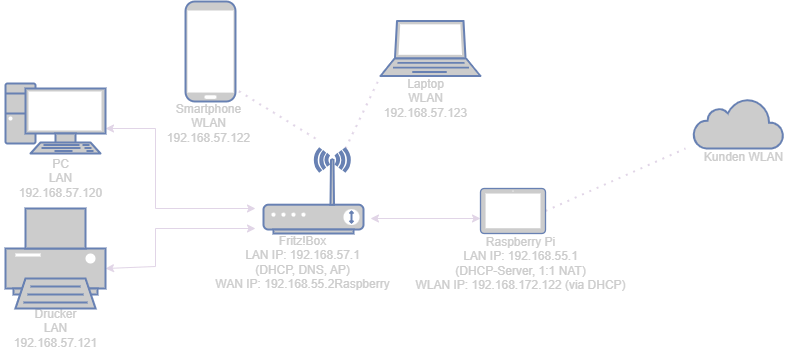
Project Timeline
| Phase | Hours |
|---|---|
| Analysis | 2 |
| Planning | 5 |
| Implementation | 14 |
| Testing & Handover | 5 |
| Documentation | 5 |
| Total | 31 |
Tests Conducted
- WLAN bridge stability
- DHCP and NAT on LAN
- Remote login & configuration
- Internet passthrough via FRITZ!Box
Downloads & Resources
📝 Project Proposal
This document outlines the project idea, goals, planned structure, and estimated phases for the IHK exam.
📚 Project Documentation
Full technical report submitted for the IHK exam. Includes setup steps, configurations, and test results.
📊 Project Presentation
Final presentation slides for my IHK project defense with summary, tech overview, and implementation phases.
💻 GitHub Repository
Visit the GitHub repo for source code and project setup files.
Lessons Learned
- Deep understanding of NAT, DNS, and DHCP
- Secure headless Raspberry Pi deployment
- Script automation and remote config best practices
- How to document and present real-world IT solutions for enterprise scenarios

Hey Claude,
Thanks a lot for the update.
Keep it coming brother
Hey Remba!
So great to hear from you, brother, brings back memories of the good old days in SA! 🙌
Thanks for the support, and trust me, more is definitely on the way. Let’s keep building and sharing!
Stay well and connected 💪
#TechRoots